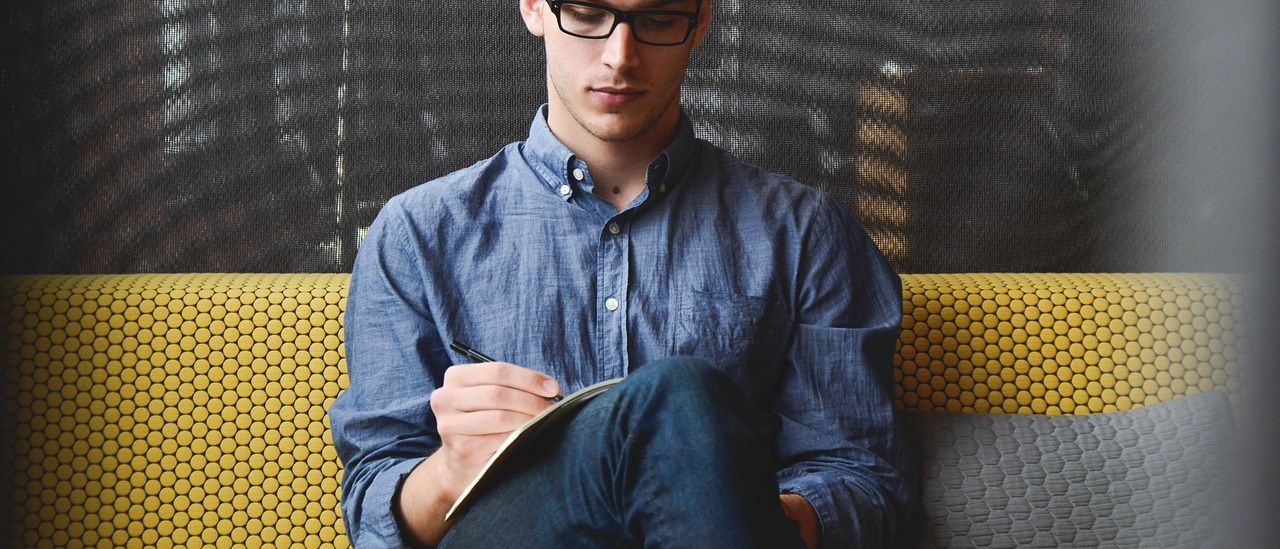For this moment I want to share how to run the Java app on the localhost server that build using Eclipse IDE.
Someone from us often to compile and run the application using right click the project, and then choose Run as, after that click “Run on Server”.
This is simple way but need time to run the application.
I want to share how to put the application on the local server..
You go to server toolbar. If doesn’t exist, you can show it by click Window > Show View > Others. And then type server. After that click “OK” button
Please right click on the server list, and then choose “Add and Remove”
After that click the project available, and then click “Add >” button.
And then click finish.
Finally, you can access your application using browser as often as possible without spend more time.
Thanks