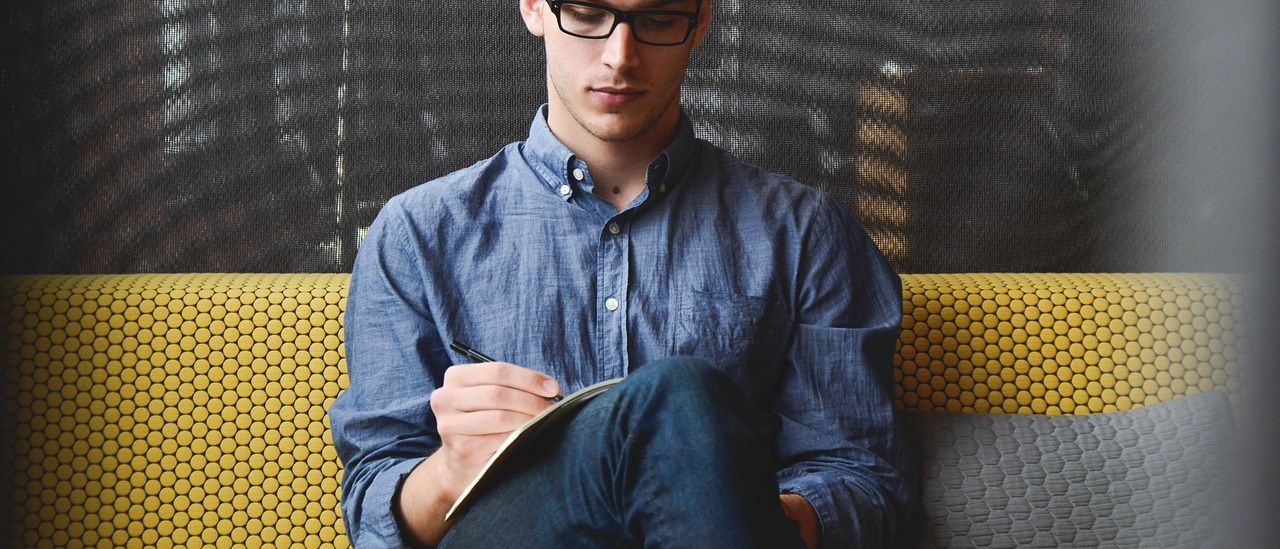We can use Siege app to do load test especially to test Magento application.
The steps to install Siege on Linux environment are:
– Download the application from http://www.joedog.org and download the latest version of Siege.
– Copy the tar file to your server, and then extract using command : tar -xvf siege.tar.gz
– Go to folder siege and then run command : ./configure
– And then run command : make
– And then run command : make install
– Then to test siege installation is succesful, you can try this command : siege -c10 -t1M http://www.google.com
You can see the detail documentation on manual guide
Enjoy to share with others, thanks