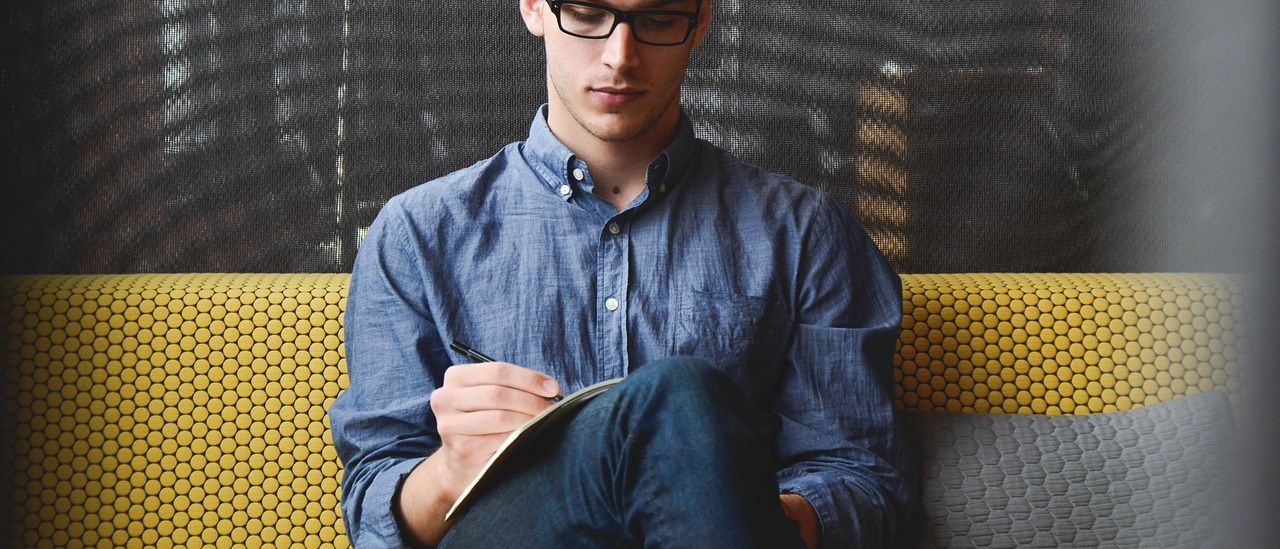Now I want to share about how to bulk data from CSV file to table on MS SQL Server.
Pleas open your Microsoft SQL Server Management Studio. And then select the database that you want to update the data.
[code]
BULK INSERT <table name>
FROM ‘<workspace>product.csv’
WITH
(
FIRSTROW = <number of row on CSV file>,
DATAFILETYPE = ‘char’,
KEEPNULLS,
FIELDTERMINATOR = ‘,’,
ROWTERMINATOR = ‘n’
)
[/code]
That’s my tips for today..