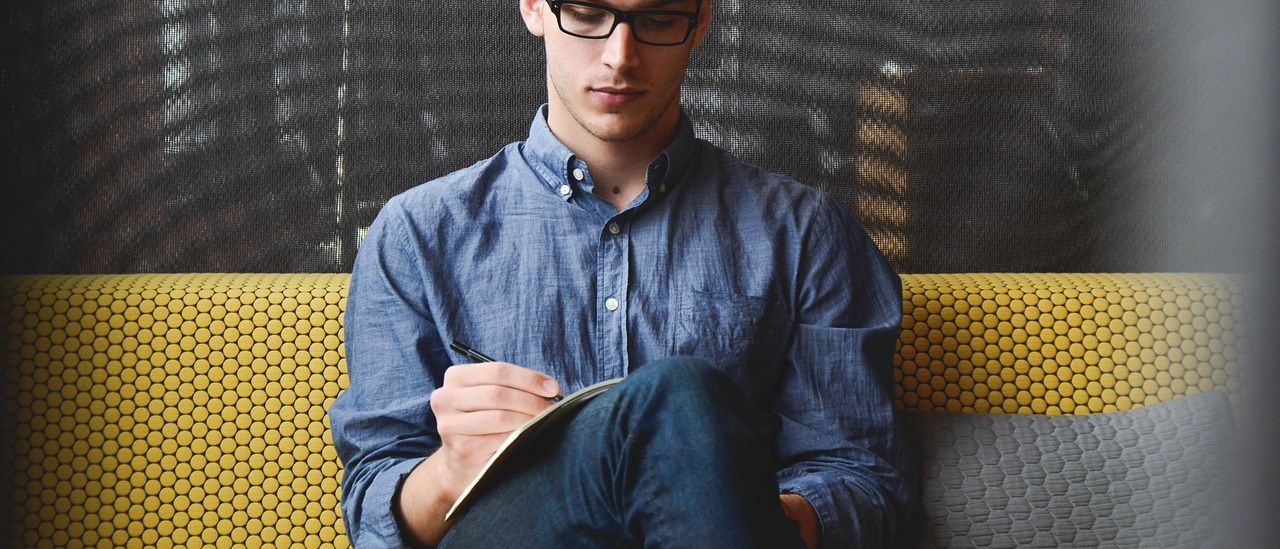Microsoft recommends us to update our windows package to prevent the bugs of windows periodically.
After updating the patches, your desktop occurs the message that your Microsoft Windows is not genuine.
Usually, our desktop background will be change to the black color (no image background)
The steps to normalize are:
1. Go to control panel, and then choose Windows Update icons.
2. On Windows Update, you can find Installed Update, please click this.
3. Search the “Update for Microsoft Windows (KB971033)” updates, and then uninstall it.
4. Restart your computer, and the problem will be solved. 
Hope this helpful.