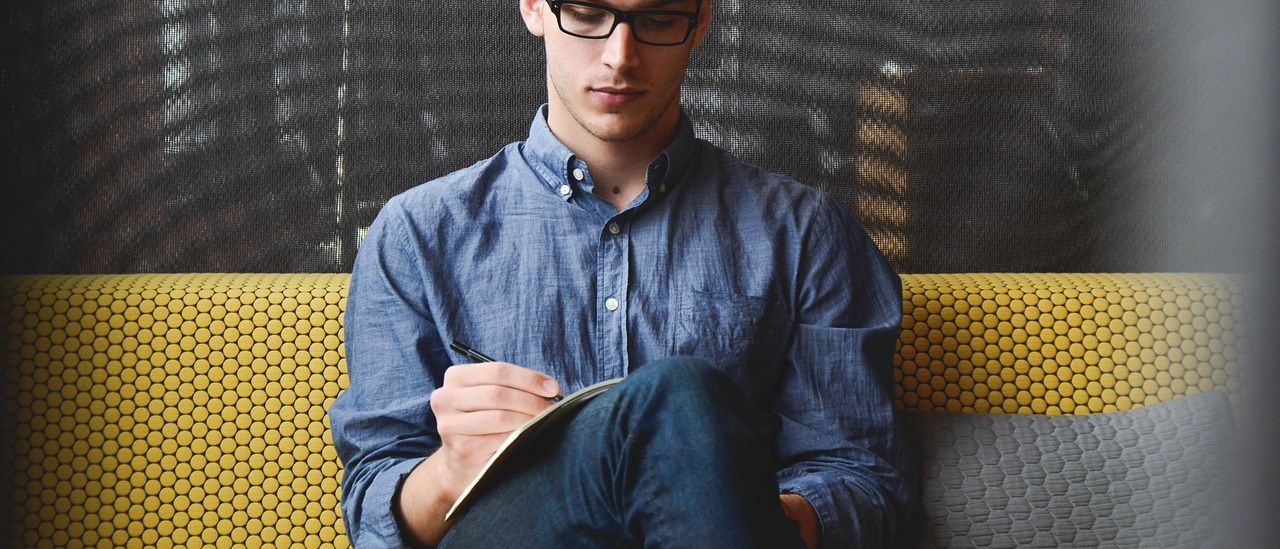![]() We can download the source at liferay website and choose community edition. Before you click “download” button, please select the application server that is used for running the liferay portal.
We can download the source at liferay website and choose community edition. Before you click “download” button, please select the application server that is used for running the liferay portal.
This is the next step :
1. Please extract the zip file that you’ve downloaded before.
2. Place the extracted file to C:Liferay……
3. Run command prompt (Make sure run it as Administrator) and then type :
cd c:Liferaybinstartup.sh
Wait a minutes, the server will be start up.
4. Go to browser and type url http://localhost:8080
5. And then fill the information about administrator and choose the database (for example I use MySQL DB). Don’t forget to prepare the database on your database server and use it on the configuration field.
6. After this we can login to admin page and we can configure the frontend.
Enjoy it.. Thanks